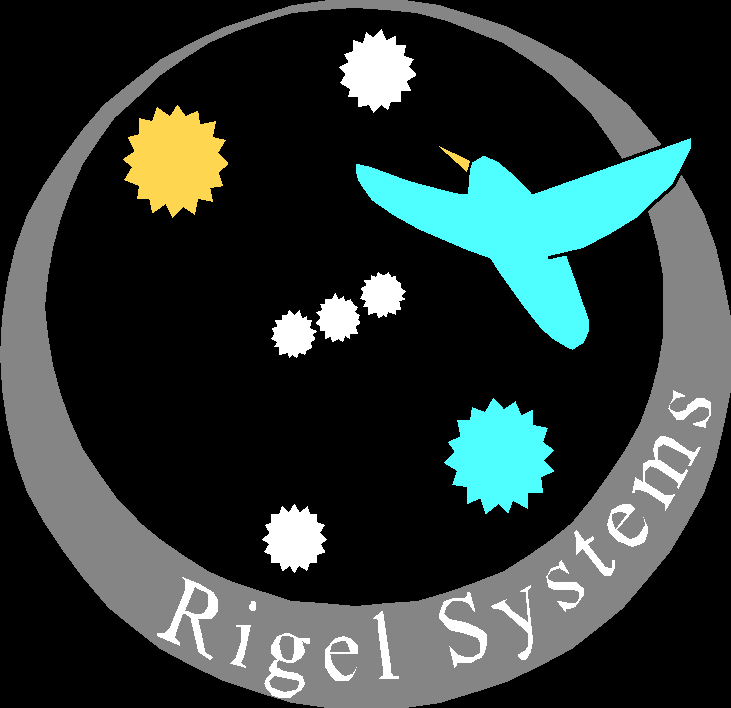What Software will I need?
Both usb-nFOCUS and usb-nSTEP come complete with ASCOM compatible software drivers and a basic software app that lets you manually control the focuser from your PC or MAC. Autofocusing from your PC or MAC requires 3 suites of software: (1) Plug-and-Software (2) Autofocus Software (3) Imaging Software.

|
(1) Plug-and-Play Software
When you go out and buy a new printer, you can be virtually certain that it will work with all of the programs on your computer. Likewise, when you install a new program on your computer, you can be virtually certain that it can print to your existing printer, even if it's no longer in production. We all take this for granted. Down in the guts of your PC, Windows compatible plug-and-play driver software takes care of all of the details for that particular printer, leaving all of your Windows programs with a common printer-agnostic way to send pages to paper.
For a long time in astronomy each hardware vendor supplied their own propietary driver software and some still do, supporting only proprietary driver standards that limits choices of hardware and software. What addressed this problem was development of ASCOM - the AStronomy Common Object Model.
Until ASCOM, each astronomy program that needed to control a motorized focusers had to include its own code for all the different focus motor types out there. Keeping up with new instruments, supporting old ones, and dealing with firmware revisions is a tremendous burden. Every astronomy software developer is faced with (re)writing code for every device he intends to support. Furthermore, astronomy device manufacturers were faced with having to beg an array of astronomy software vendors to support their device in the future, delaying adoption of their new devices.
| The ASCOM Initiative is a loosely-knit group of developers and astronomical instrument makers that work together to bring vendor-independent and language-independent plug-and play compatibility between astronomy software and astronomical instruments on Windows computers. |
 |
|
ASCOM plug-and play compatibility enables most programs that need to control focusers, telescopes, etc., to expect a driver to be available for those instruments. For example, you may have several programs that need to control your telescope (autofocus, imaging software, alignment assistance tool). If there is an ASCOM compatible driver for your focuser or camera, you can be virtually certain that all of these programs can control it.
(2) Autofocus Imaging Software
This software commands the focus motor driver to step the focuser from out of focus, through focus, to out of focus on the other side. At each step of the focuser, the software tells the imager control software (suite 3 of software) to take star images. Now comes "autofocus" -- the software measures how blurry the star is in each image, and calculates the exact focuser step where the star is sharpest, and then commands focuser to that exact perfect focus position. What ASCOM did to enable hardware to be plug-and-play, most imaging software does for autofocus
Serious deep-sky astrophotography requires shooting many short exposures. This can be done manually, but it is very tedious. For example, faint deep-sky objects may require several hours worth of 5 minute exposures that are later stacked or combined in subsequent image processing. Imager control software automates this process. Simply specify to the software the settings for your camera or imager, the numbers of images and exposure times, how long to pause between images (to give the PC time to download each image) and then have the software align and add them togther (i.e., stacking).
There are a LOT of imaging software packages on the market. Below we list a few of the more popular ones; all are Windows compatible, they range in capabilities and prices, each offers different amounts of observatory integration (how much they try to be a be-all and end-all package that controls everything ; focuser, camera, telescope, dome, etc...).
Sequence Generator Pro
Sequence Generator Pro is a powerful image capture application that supports SBIG, QSI, Canon EOS and ASCOM cameras more...
Sequence Generator Pro Yahoo Group |
MaxIm DL
Complete observatory integration. Controls your camera, autoguider, filter wheels, focusers, camera rotator, telescope mount, and dome. ASCOM compliant more...
MaxIm DL Yahoo Group |
BackyardEOS
BackyardEOS is a program that enables your Canon camera to be connected directly to the telescope allowing your computer to capture dark frames and stars images, assist with focus, enable drift aligning, planetary imaging more...
BackyardEOS Yahoo Group |
NINA
Be it for beginners or for advanced astrophotographers, N.I.N.A. will keep configuration requirements to the minimum and will assist you through the process of imaging. |
APT
APT stands for "AstroPhotography Tool". No matter what you are imaging with - Canon EOS, Nikon, CCD or CMOS astro camera, APT has the right tool for planning, collimating, aligning, focusing, framing, controlling/tethering, imaging, synchronizing, scheduling, meridian flipping, analyzing and monitoring. |
SharpCap
SharpCap is an easy-to-use and powerful astronomy camera capture tool. It can be used with dedicated astronomy cameras, webcams and USB frame grabbers. |
|